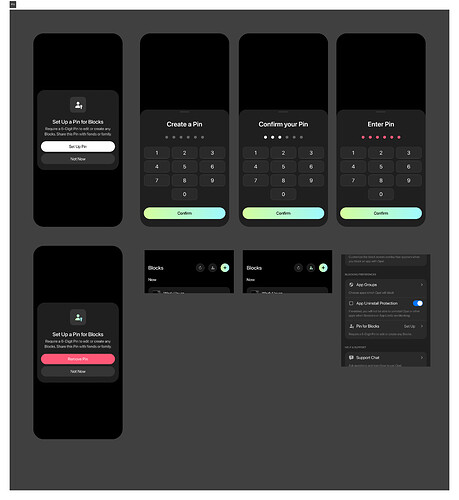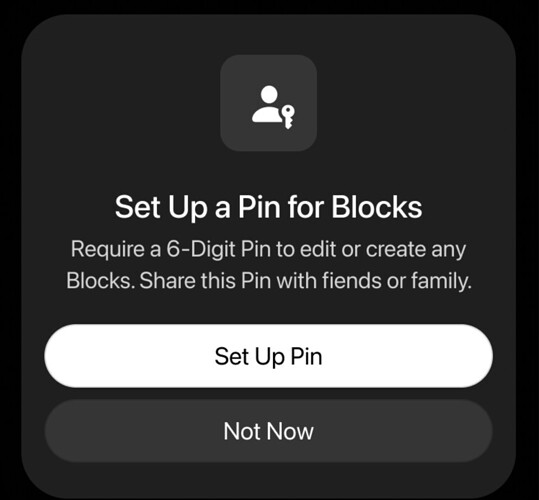I’m a retired client/server analyst. So my “job” now includes charity work, sitting board members for several organizations, and consultant work. So the buddy accountability feature doesn’t work for me. What about a lockout function, if I want to access a blocked item during a set schedule, even to take a break (I have plenty to do without using my phone during that time), a password is generated and sent to a contact I can set. This would be a game changer for me, if I can manipulate that app - I will. Unfortunately, I believe myself control retired with my career ![]()
thanks my issue has been fixed.
any update on this feature? I have the same issue, and typically have an in-person friend set a passcode on my iPhone’s screen time feature.
I would pay $100/year to have someone on Opal’s end help me with this since meeting with a friend has a string of issues.
thanks for the awesome information.
I would like some extra protection in being able to disconnect opal from blocking. I love the deep focus option and I always use it. But if I really want to use a blocked system all I have to do is go into screen time and disconnect opal from screen time in apple. Then it’s running big stops blocking.
Is there a way to require a third party approval or password to disconnect?
I would love if I could connect my wife and if I try to disconnect or stop a session it requires a password or notifies her. That way I have more accountability.
Thank you for the suggestion! have you tried to lock access to. screentime permissions? Opal FAQ | How To Lock Opal's Screen Time Access , That guide will help you make Opal fool proof.
Hi Kenneth, I’ve done this, however it is not bullet proof.
It only works during a session, and only the session currently running cannot be edited, everything else can be edited/cancelled.
I’m talking about having multiple sessions and limits set up for the week, and then have Opal completely locked and uneditable to me. Someone else would hold the passcode for editing.
Is it as simple as requiring a passcode to open opal? Similar to apple screentime unlock.
Thanks for the fast turn around! Looks like it, the text is a little too blurry read.
Would this block sessions too? locking edit ability to both limits and sessions is what I’m looking for, and many others I know.
If it’s easier, just putting the Lock Screen as the first thing when opening the app also works.
Got it - yes the PIN would be needed to make any edits on the Lock screen (so to change, edit, remove any session, limits or app locks).
That’s great. Thanks.
Is this already a feature? Or one you’re building in real time?
PS: extra credit feature; if another Opal user can enter the passcode from their phone to unlock/lock your phone.
The current method requires you to physically hand your phone to another person, which at times isn’t possible or very hard. Travel, late night work related app blocked, etc.
Please make this a feature!