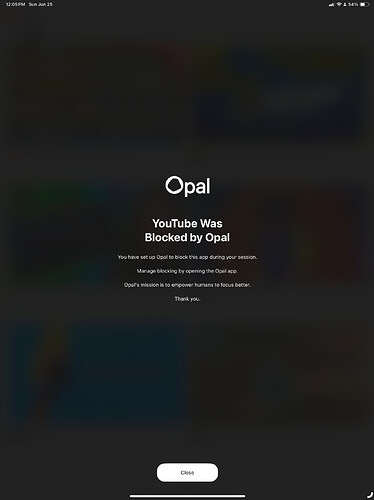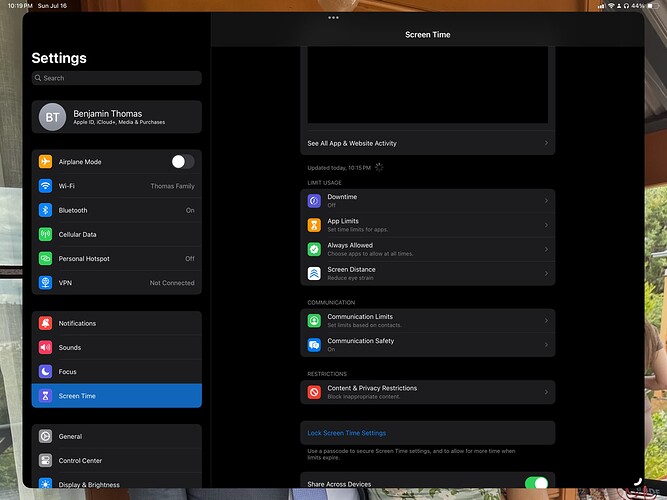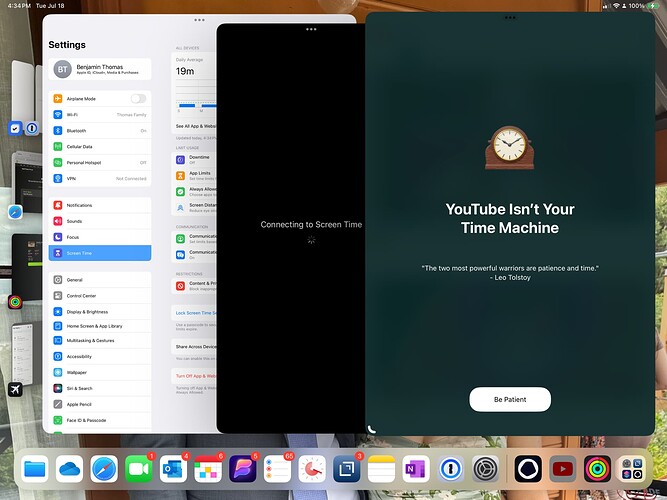I have Opal on my iPad. Screentime sync “broke” and wouldn’t un-restrict apps. Then, I uninstalled Opal to try to get them back. Still restricted. Now can’t get into Opal because it can’t connect to screentime. Have tried multiple uninstall and reinstall. If I’m forced to wipe my phone I am totally done. It is really unresponsible this is allowed to remain in the App Store in this current state.
Have you unticked the box in the Screen Time settings to remove access for Opal? That will fix it, unless the error is an iOS bug.
It’s not showing on iPad
Thank you for sharing. Are you running iPadOS17 Developper Beta? (I can see the “Screen Distance” option in your screenshot). If so - iPadOS17 Beta has a number of issues and not stable enough for daily use, my recommendation would be not to install it on your primary device yet.
We haven’t tested Opal on iPadOS17 Beta yet. There should be an option to disable screen time access on iPad, if not this is likely an issue with the beta.
Yes! Then disable opal on beta builds or at least put a warning? My device has been pretty much bricked for a month because of this. This screenshot summarizes.
Hey, @Bwt615 if you go into “Always Allowed” in your screen time settings you can select any apps that you don’t want Opal to be able to block, this will work around the issue temporarily.
There is unfortunately an issue with iOS 17 beta right now where “Connecting to Screen Time” can hang on apple’s side - we’re working with them to find a solution. If you can rollback your iPad to iOS 16, this should also rectify the issue
The always allowed doesn’t work.
Downgrading isn’t an option for me as I actually need to test my company’s app.
Sorry that I am frustrated - really really unfortunate Apple puts your in this situation but since your core functionality has such an opportunity to mess stuff up. This is the worst beta experience I’ve had and it appears to be because of a third party app.
My thoughts:
- This has been an issue since Beta 1 - the timing of it makes it seem like you jumped on the beta train late when I think you should have started Beta 1 before this went public.
- You know apple’s api has been problematic. You can guardrail your app against this a bit a few ways: disable use of your app from the beta, put resetting screentime options on screen 1, start beta testing earlier.
- Your onboarding process needs a faster shortcut from the start, there should be a login option on the first page.
Hey @Bwt615 thanks for your patience and thoughts here. We’re investigating this as a priority. It definitely seems like an Apple issue right now but we are trying out a number of different things.
I have another potential workaround you can try:
- Open Opal and get to that screen that gets stuck saying “Connecting to Screentime”
- Download any other app that uses screentime permissions (keep Opal open in the background)
- Go through their onboarding until you see a screentime permissions prompt and accept it. (It may take a while to load)
- Once you’ve accepted permissions on the other app go back to Opal
Hopefully this will allow you past this screen (the permissions are all connected in the background). This would also work if any other app got stuck - Opal would work in this case and could free-up the stuck app.
have any app recommendations for the workaround?
I don’t know if trying to open that or the re-release beta 4 fixed today but at least now no apps are blocked. Still can’t past onboarding.
@Bwt615 we’ve been escalating our radars to Apple to try to get some eyes on this issue. You won’t be able to get through the onboarding while your device is in this state unfortunately on the current build.
We have a release pending approval with Apple today that will always attempt to unblock all apps if this issue is detected (so your device won’t be unusable if you’re experiencing this) and it’ll skip past this screen so you can get into the app. Hopefully, this will be released in the next few days.
We’ll keep you posted as we hear more from them.
Awesome! Thanks Matt.
That new design sounds like a WAY safer approach. Hopefully I caught this for you guys in case apple doesn’t get this fixed by the official IOS 17 release ![]()
As a side note - might be worth incentivising customers to help beta test for you in the future in case something like this happens again.
Thank you for working with us on this one. I can only imagine how frustrating this issue may be. Unfortunately, we don’t have full control since we are relying on Apple technology (in this case the Screen Time API). We are working together with Apple to improve the API. This new build common should fix this immediate issue.
UPDATE TLDR: if you have a personal relationship with engineers at Apple and enjoy Opal, we’d love to connect with them Relationships at Apple? Screen Time Issues - Reporting to Apple