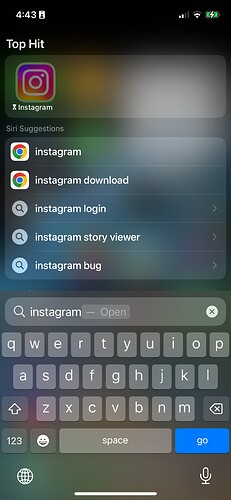Fixed in 16.1? I had to uninstall opal as this totally broke my workflow and kept messing up my home screens. I’m really disappointed the call to push this to prod was made without support for the legacy. Can we prevent this in the future?
Hi @Bwt615 thank you for sharing this issue. I was just about to post on update on this this weekend.
In a nutshell: we have found a fix for the App Folder issue - we will use a different method for app blocking that won’t remove or move apps, but will “shield them” instead.
When you open a blocked app, you will see an Opal-branded shield that you can’t bypass.
We are working on testing this new solution next week in beta, and provided the tests are successfull, roll it out publicaly shortly after. Please reach out to me on kenneth@opal.so to be included in the beta, and thank you for your patience and feedback.
As we are the first to use the Screen Time API globally, we’re breaking new grounds here and the entire team is working hard to build the best possible product for everyone - and your feedback is essential.
Sharing my feedback as requested in my other thread. I’m glad the issue where apps aren’t returning is being addressed.
That being said, I would prefer to have the apps disappear. Part of of behavior change in reducing addiction to our phones and increasing our focus is eliminating the external and internal triggers found in the habit loop, leading to wanting to compulsively check a distracting app.
By eliminating the external trigger, over time the internal trigger will become less as well. If we have apps that we see on our Home Screen, or even App Library, the external trigger still exists and therefore the internal trigger will maintain stronger rather than become weaker.
Personally, I would actually accept a little bugginess in the apps returning to continue using hiding them completely. I also haven’t experienced the bug be that severe right now. I wonder if this is something that would improve over time, especially as Apple matures the Screen Time API.
It could also be nice to have the option to keep hiding the apps rather than the “shield” and accept the slight bug.
Thanks for listening!
Long term I agree, apple needs to fix. Lazy implementation of screentime API, I would keep the pressure on them to fix that.
Short term, anything will do. The proposed sounds like a good solution until they fix or falling back to VPN/shortcut only.
Thank you for sharing this openly; very interesting. The current experience we are working on would be like this:
There is a visual queue that the app is not accessible directly from the app icon (grayed out and a ![]() icon), and when you open it there is a full screen screen that you can’t bypass. When you tap ‘close’, the app closes and you’re back to your flow.
icon), and when you open it there is a full screen screen that you can’t bypass. When you tap ‘close’, the app closes and you’re back to your flow.
Although it’s not as powerful as removing the app entirely, this solution fixes the App Folder issue. We are going to build this, but look to still support removing apps for existing sessions you have set up.
Once Apple fixes the issue altogether, we can add proper support for both (probably something you can select in settings).
I understand the limitations you are working with. I am also very glad to hear you’re looking at options to keep both as I feel being able to completely remove the app is ideal to avoid and visual triggers. I strongly believe this will further contribute to adopting a true behavior change.
Thanks for listening and building such an amazing product!
Thanks Conner, we will definitely support both once the folder bug is solved from Apple. Thank you for articulating this feedback so clearly.
Quick update @here, the next version of Opal (which should go live on Monday) will fix this issue.
In summary:
- Opal won’t remove Apps anylonger from Folder, Homescreen and Search
- Instead, Apps will show on your Homescreen with an hourglass
 , and when you open them there will be a “shield” screen, preventing you from accessing the app, that you can’t bypass. When you tap ‘close’, the app closes and you’re back to your flow. This approach is called “Shielding”.
, and when you open them there will be a “shield” screen, preventing you from accessing the app, that you can’t bypass. When you tap ‘close’, the app closes and you’re back to your flow. This approach is called “Shielding”.
This solution fixes the App Folder issue.
Going forward: We are working with Apple to fix the issue of apps not returning to folder, before we can add proper support for both methods of blocking, Shielding or Removing Apps (probably something you can select in settings). I will update this thread once this is done.
Amazing! I actually like the feature that apps are disappearing as it take my urge to click on them. Hopefully you can get this fixed with Apple ![]()
You got 5 star review back from me ![]()
I was excited to see the update that fixes the Home Screen/folder issue, but even after installation of the update yesterday, this morning’s session seems to have removed apps from folders rather than using the shielding feature. Not sure why it’s not working for me — any ideas? My iOS is up to date as well.
This happened to me once too!
Do you use shortcuts to trigger automation? I had to reselect my app list. Doing that seemed to fix.
Nope, no Shortcuts here.
But, that did give me another idea…I figured it out. I had to delete my existing recurring session and then create a new one and reselect the apps I wanted to block. I got the prompt about app shielding when I created a new session. I tested and it worked!
The whole point of me using the app was to have the app remove apps from my phone, seeing them on the screen is going to require a higher level of discipline.
Is there anyway that an option for removing the app can still work along with the new updates?
For the first time in my life I am able to focus ![]() I would hate to see any of my distracting apps while I am blocking out.
I would hate to see any of my distracting apps while I am blocking out.
Thank you for sharing this, Skye. I hear you. Did you see that the apps will now be grayed out and have an hourglass ![]() icon? Also a shield that you can’t bypass if you open them.
icon? Also a shield that you can’t bypass if you open them.