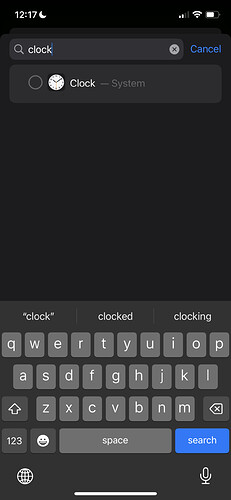•So first I think opal should allow you to block the clock app on iPhone. You can block something like the calculator but the clock is not an option to be blocked although I think it would be very beneficial to a lot of users. You set an alarm for say 4:00am, it goes off but you have a problem with snoozing or setting a new timer to wake up later. But if opal was able to block that app at let’s say 4:01 you wouldn’t have the ability to snooze or create a new time to wake up so you would be forced to get up.
•Second topic: I think sessions should be allowed to overlap because what if there are certain apps you want to block only on certain days but allow them to run on other days, but keep your main apps you don’t want to use blocked all at the same time. It’s annoying you can’t customize it more in that way
I will share this here: Overlap / Multiple sessions running at the same time [Now Works with App Limits and Sessions]
I tested this and the Clock app and it seems you CAN select to Clock app to block it. Is this something you can able to find Mordri_G-O ?