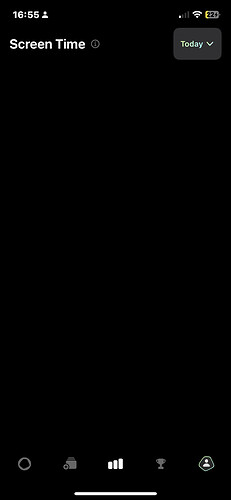I want to change an app to productive but when i go to screen time nothing shows up
Hey @Shrikar_P ,
Thanks for letting us know. We’ve been attempting to track down a difficult-to-identify bug that is infrequently affecting our “Screen Time" tab. On that note, is it possible to take every single step outlined here in order and let us know if taking all five steps in order fixed the issue for you?
-
Ensure you are on the newest version of the app here:
Opal: Screen Time Control on the App Store -
Update your OS to the newest version here:
Update macOS on Mac - Apple Support -
Reset your connection to Screen Time by exiting Opal and heading to your device Settings - Screen Time - Toggle off Opal’s access to Screen Time. Then, toggle it back on
-
Force close the app using the instructions here: Quit and reopen an app on iPhone - Apple Support
-
Once it is closed, turn your phone off and back on. Open Opal again and check your “Home” tab to see if your screen time is displayed.
If you took every step (in the order outlined) and your “Screen Time" tab is still not displaying your screen time properly, the final step is deleting the Opal app by long pressing on it from your device’s Home screen and downloading it again.
Prior to deletion, ensure you have an account by heading to your Opal “Profile” tab - Settings (accessible from the gear icon in the upper right corner). If you do not see a phone number or email listed there, please ensure you sign up for an account prior to deletion so that when you return to the app, your data is preserved.
Deeply sorry for the inconvenience,
Team Opal