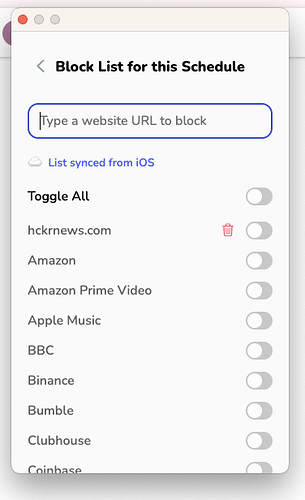I have the chrome extension synced to the iPhone app. But when I start a Focus session on the app, nothing gets blocked in Chrome. I tested with a Whitelist instead, and that gets synced, but for Blocklists nothing gets blocked in Chrome.
1 Like
Thank you for flagging this Ernest;
Although your Sessions will automatically be imported from your iPhone to your Chrome extension, you will need to recreate the Block List in the Chrome extension to select websites you want to block.
I updated our FAQ on this topic: Opal FAQ | How do I install Opal's Chrome Extension on my computer?
Does this help?
Hi kenneth,
Thanks for the reply.
The problem is that I can only edit the block list in the chrome extension when sync is off. When I turn on sync, it deselects all the toggles for sites in the block list.
5 Likes
same exact issue here. Seems to be broken as of the New major update.
1 Like
Thank you for reporting this - we will be working on a solution.
1 Like