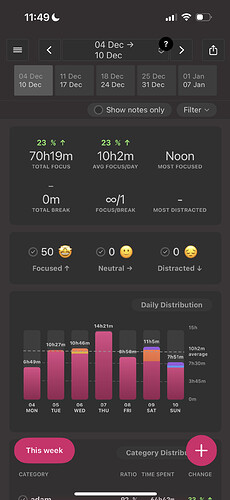Ah, that makes sense.
That’s good that you have the ability at least to do local training.
Would it be possible to have the user’s data affect the logic of the application within a sandbox, or is the extension mainly for reporting?
I was thinking that a useful simple feature would be to make it easier to block applications that users use a lot, or that are affecting their focus score substantially. As in, to suggest those applications for a block, or to suggest a list of blocked applications that contains those apps.
You could do that with or without a model, but you’d have to be able to access the user’s screen-time data. Would it be possible to create a sandbox and have a tool within it that suggests blocks? I’m curious about what you have to work with here.
As for my experience with AI: I have no experience with any Apple technologies, like CoreML. So I wouldn’t necessarily be able to give practical suggestions to you, given that you need to do the training locally.
But I have a fair amount of knowledge about general deep learning technologies and a fair amount of experience building deep-learning models in a variety of domains. So if you were interested in what kinds of models you might be able to create or that might add value, I’d be happy to discuss with you.
Just in case you’re wondering - I’m not looking for a job or anything ;). I just think this is an interesting domain, and I think this is a promising app. I’m shocked that no one else has really done much with the new screen-time API capabilities. Perhaps the reason is this super limiting sandbox.
Totally random note:
I was thinking about this app last night and it occurred to me that there are a lot of really powerful ways you could implement blocking. I have long been frustrated with Screen Time’s crazy limitations when it could be an enormously powerful feature. Some things that would add a lot of value for me (and they could also be marketed to parents looking for a better screen time implementation - and that is a huge market):
- Putting in limits during a time window. For example, I might say that I don’t want to totally block my news app during the work hours, but I might only want to be able to use it for 20 minutes. But, in the evening, maybe I want to not have a limit (or, even better, be able to have a different limit at that time).
- Setting limits for groups of apps. For example, I might want to be able to play one hour of games in a day, but across a whole set of apps. Not one hour each.
- Limits across a longer period (weekly limits, etc).
- Specifically for the parental control market - blocking apps entirely until approval is given, then activating a limit.
- Only letting you use certain (fun) apps after spending X amount of time in another (productive) app (practically speaking this probably isn’t practical until you can track people’s computer usage)
I have had some other ideas for types of blocks, but I can’t remember them at the moment. If I think of them later, would you like me to share them? If so, is there a particular place? I know this thread probably isn’t the ideal place.
Finally, I really do think that the parental control market could be hugely lucrative for you. I don’t have kids, but I have searched a lot for blocking apps and I’ve come across a lot of forums where parents are talking about what they want in a blocking app. And there are so many unmet needs. And many of these people are extremely motivated and extremely frustrated at the limitations of screen time, and the fact that most alternatives can be bypassed.
I know a lot of these parental control apps are behemoths and reaching feature parity would be a big challenge. But I don’t think that’s actually necessary. You could market what you have now as a point solution that simply adds this functionality to whatever they already use. It’s just a matter of getting the app in front of parents, and also setting up the functionality to allow a parent device to control the permissions for the child device, which I imagine wouldn’t be a crazy amount of work.
I think there is a big market for self-control apps, but it is new because these apps basically weren’t possible on iOS in the past. Conversely, parents are looking for this stuff and they’re desperate to pay tons of money to be able to do the things you already offer.
I’m sure this stuff has already crossed your mind, but I figured I’d just put it out there nonetheless.
Good luck!