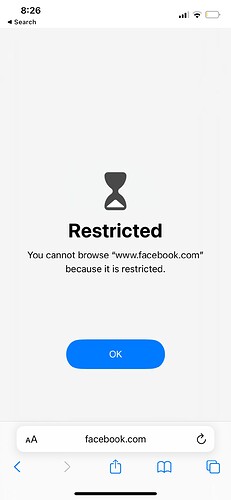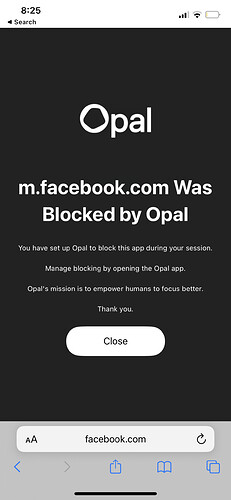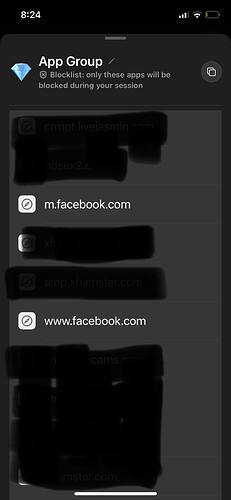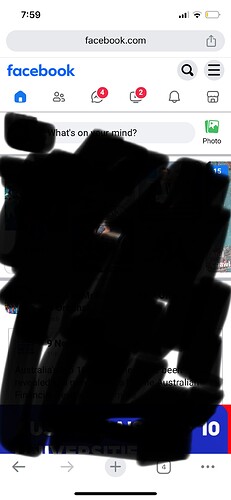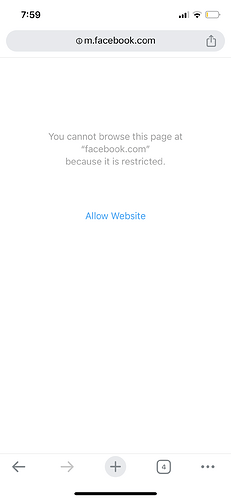Hi,
I’ve added Facebook url in the list of websites/urls to be blocked. However I can still access Facebook via Chrome whereas it’s blocked on safari. Is there a fix for that?
Interestingly within chrome it’s blocked at one tab and on other I can still access it, even after refreshing that page.
Hi!
First of all, I really like Opal and it’s a good app to use paired with my other productivity app.
Something that has come to my attention is the fact that if you block a website in a search engine (in my case, the Ecosia app), it doesn’t reblock itself after the time limit is up (in my case 5 minutes). To put it in a situation, I unblock Facebook for 5 minutes, but after 5 minutes, the website isn’t blocked and I can keep mindlessly scrolling on Facebook.
The only way I’ve realised I can make sure the website gets reblocked, is if I fully close my app, which isn’t something you find yourself easily able to do when you’re mindlessly scrolling. Otherwise, the website can still be used, even if I just leave the app and come back later.
I hope I’ve been able to make myself be understood and I hope something can be done about it! I’m sure other people have a similar experience ![]() Opal is really good to hinder me from going on Facebook too much, but once I unblock it for 5 minutes it’s easy for me to fall back in this pattern
Opal is really good to hinder me from going on Facebook too much, but once I unblock it for 5 minutes it’s easy for me to fall back in this pattern ![]()
Thank you very much ![]()
Hey there @here,
Happy to help. To clarify, are you using Facebook on a Chrome extension? If so, unfortunately, Apple has implemented some parameters that make Chrome blocking rather difficult. To bypass this, we’d recommend ensuring that you add a block to Chrome in your Session:
I hope that helps, and sorry for the delay in response!
All the best,
Sarah @ Opal
Hello,
After several tries, I finally understand how to reply to posts on this forum. The problem I am mentioning is entirely different from the one the first post about the websites not being blocked on chrome. In my case, Opal effectively blocks Facebook on Ecosia, and I cannot access it unless I use one of my unblocks.
The problem I am however facing, is that contrary to the app Messenger, the website Facebook doesn’t automatically reblocks. To try to be more clear, after the time of my unblock is used up, messenger gets blocked again. This doesn’t happen with Facebook: if I decided to unblock Facebook for 5 minutes to doom scroll just a bit, I will still be able to doom scroll after 5 minutes, because the website doesn’t get blocked by Opal. For Facebook to be blocked again, I need to manually quit Ecosia and restart it (which isn’t likely to happen when I’m doomscrolling on Facebook).
I hope I’ve made my issue a bit more clear. Opal is amazing to stop procrastination, but this lack of reblocking annihilates any usefulness that Opal has. Could something be done about it? Just today I’ve doomscrolled for over 2 hours on Facebook because Opal doesn’t block it again after the time limit is over (correcting this would thus greatly help me ![]() )
)
Also, if messenger could stop being blocked when we want only Facebook to be blocked, that would be amazing, poor messenger being the “collateral damage” of blocking Facebook ![]()