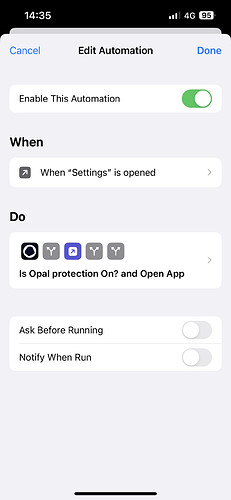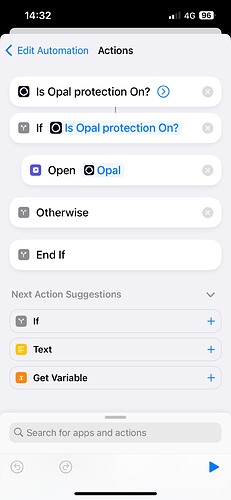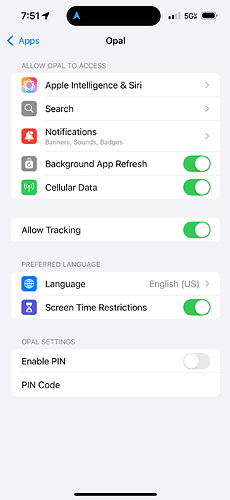This issue single handedly destroys the whole point of this app. This needs immediate attention. Please fix this asap!
Hey,
We are a bit limited by what apple allows us to do here, but I may have solution for you to make settings harder to reach while in a session:
- Setup a personal automation in the shortcuts app that is triggered when opening the settings app,
- Add an if condition, and use the “Is Opal protection On” shortcut as input
- Add an “Open App” block inside the if condition, so Opal will open instead of settings while in a session
You can always take a break if you still want to access settings.
It helps but it doesn’t change much, because to circumvent it is simply to deactivate the automation in 10 seconds
Wouldn’t having Opal block the shortcuts app prevent you turning off the automation?
You right, but I use Opal block 24h day, its mean settings 24h block with this configs, a solution would be, block only “screen time” session from “settings”, but its not possible.
@here we now have a solution for this (it came from an idea on this community forum!)
To enhance the security of your Opal sessions and prevent the disabling of Opal’s Screen Time during a session, follow these steps. This process should take less than 5 minutes to set up.
https://www.opal.so/help/how-to-lock-opals-screen-time-access
Please be aware that you won’t be able to access your phone’s Settings while in a session (unless you’re on a break).
Morning Guys,
Is there any continued work on this issue? Whilst yes, there is the shortcuts workaround, this isn’t a solution to the problem. (can’t connect to bluetooth devices, wifi, hotspot etc) during session. I purchased a lifetime membership and now regret doing so, knowing the app can just be ‘turned’ off. Any information would be great thanks ![]()
Hey !
Apple doesn’t provide us any way to do this, so the shortcut is the best alternative we got so far.
We are monitoring changes in the Screentime api at every iOS update, and will inform you if this behaviour change in the future.
In the mean time, you can submit an improvement request to Apple if you want to increase the chances they implement this possibility in the future → Product Feedback - Apple
Peter
Hey, have just realized you can get out of any block session by simply turning off screen time access for Opal in the iOS settings. Would love it if at least during a deep focus session it was impassible to change this/disable it. This might be an Apple issue - even if make a screen time passcode it doesn’t prompt me for it when I disable screen time access to apps. It just auto FaceTime ID’s me. So yeah if you guys can do something to address this, it would be too on my list of new features. Would rather not block the whole settings app either which is listed as an option on your website by using shortcuts.
Thanks!
A way to control access by setting up a 4-digit passcode. My idea is to have my girlfriend choose a random passcode so I can’t modify the settings within the app. If I ever really need access, she can grant it. This is actually how I managed to quit porn—on an iPhone, you can set a passcode for the “Screen Time” settings. By enabling the “Restricted Content” option and locking the settings with a password, you effectively block access and prevent yourself from making changes. It’s simple and highly effective.
I’d be really helpful to be able to lock Opal with a passcode. I use Opal myself, but also for my daughter, however she’ll just open it and change her settings/delete her sessions.
I can agree that if this app use to manage the children’s device will be nice have a some sort of a protection to prevent the children change the setting.
Thank you for sharing! It’s great to hear you’re using Opal with your children.
How do you typically use it with them?
Do you have a “School hours” scheduled session planned every day? or "Study time?
Or do you use it any other way?
It would be so great if you needed a passcode to open the Opal app. I don’t want to be able to change the session times I scheduled, when the session is not running. If there was a passcode feature, I could have my buddy set a passcode I don’t know, so I can’t just delete the scheduled session by myself. Please consider adding a passcode feature!
ADHD, poor self-control depending on state of medications. It’d be great to be able to hand control of the app over to my wife.
Can the devs add face id lock for the app?
Please please please please. this will significantly improve the app in a day
Thanks @Sahil_Arora ! A few questions to make sure I understand:
Are you looking for FaceID lock to open the Opal app? As in a privacy protection?
Or is it to modify a Session?
I think it would be great if you try to open an app instead the regular Opal screen it comes up with a passcode or Face ID in order to open the app, and locks when you close it, but for non pro users or when not using deep focus mode.
I LOVE OPAL! Seriously! However, whenever I want access to what it’s supposed to be restricting I can just go into my app settings, turn off screentime restrictions for Opal, and access everything distracting. Obviously I could just not do that, but then what’s the point of Opal if I’m just turning it on and off when I want?