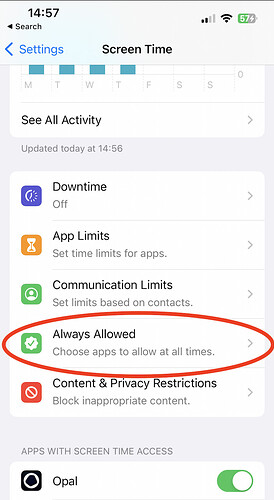Hi, I just started a whitelist group and it doesn’t work. I only had 5 allowed apps selected but I could access all my apps and websites.
Hey !
Thanks for your feedback, this is weird indeed.
To help us troubleshoot your issue, you can send us a bug report, while the whitelist session is running.
To do so :
- Tap on you profile picture on the top right of the Home Screen,
- Then Help Center
- Contact Us
- Report a bug
- Blocking issue
Thanks I’ve done that. The issue has improved with only apple apps and a few third party apps now not being blocked.
We found this issue @here
Review “Always Allowed” Apps
Your iPhone Screen Time settings has an “Always Allowed” list of apps, which is generated automatically by Apple. Apps that are in the “always allowed” category will always be allowed, and supersede any restrictions Opal puts in place.
Start by making sure apps you want to block are not in the “Always Allowed” category of your iPhone’s Screen Time settings. Go to your iPhone’s Settings => Screen Time.
We recommend keeping apps you deem essential, such as Messages or Camera, in the “Always Allowed” category.
Here’s where to find the Always Allowed app in your iPhone’s Screen Time settings
Please see this up to date how to for steps: Opal FAQ | What Is Whitelist?
Ahhh yes! Nice one that’s sorted it. Completely forgot I added anything there, must have done it ages ago. Thank you!!
It may not be your doing - Apple adds items to the always allowed list automatically. and you are welcome! thank YOU for the feedback
This is super helpful to know when setting up whitelisting. Since Opal has much better features, I would not have thought to look in the Screen Time settings for always allowed apps.
I wanted to leave a note here that the list of Always Allowed apps may change or reset from time to time due to a well-known Screen Time bug that’s been around for a few years (e.g. see Screen Time “Always Allowed” Keeps Resett… - Apple Community or a bunch of reddit threads on that issue). I suspect it is due to iCloud syncing issues that arise when you have multiple devices. If you notice that happening, it’s better to rely on Opal or whatever other third-party apps you use for blocking
That’s super useful context - thank you for this!