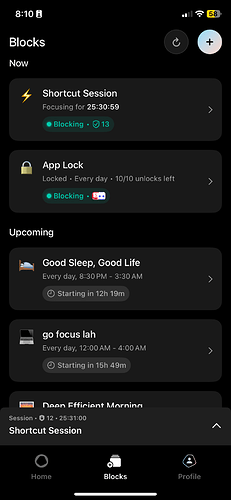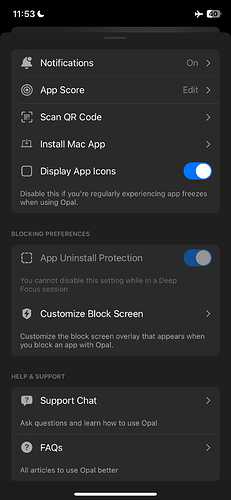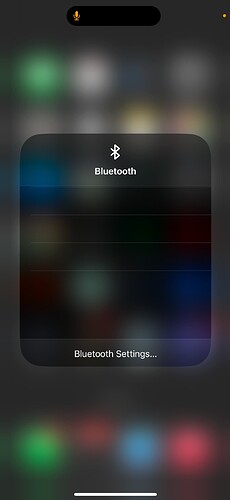Hey everyone, how to disable the shortcut session I don’t know which setting did I enable it. don’t remember enabling it. Now, even when my active sessions are off, the shortcut session are still running and there’s a couple of them. I cannot uninstall Opal now, and my socmeds are forever locked out. I need help to disable the SHORTCUT SESSION
Hey @New_Woman,
Happy to help! We’ve recently discovered that Automations associated with Opal were broken, and applied some changes to make them reinitiate. On that note, it’s possible that stale information is still hanging around within your Focus Filters or Shortcuts app, and they are incorrectly triggering Sessions, so we’d recommend doing the following to sort it out:
- Exit Opal and head to the “Shortcuts” app on your device. If it’s deleted, look for it within your app library.
- Click on the “Automation” tab and look at your Automations there to absolutely make sure none are associated with Opal. If any are there, please delete them.
- Head to your devices Settings > Focus. Check all of your Focus states to ensure none are associated with Opal. If any are there, please delete them.
- Head back to Opal. Open your Blocks tab and click the arrow in the top right corner
- Head back and recreate your filters, shortcuts, and automations
Please let us know if that sorted the issue! This has been a troublesome issue to pin down, so please follow all the steps.
All the best,
Team Opal
Hello Opal team and community, The app is great and is helping me however there is one loophole that i would like to be fixed.
Problem: The problem i have is going to the settings app. Now i currently have the Opal protection on it where when i tap on settings it redirects me towards the opal app which i like via the shortcuts app. The problem is though the control center especially the WIFI and BLUETOOTH toggle i can click on the settings for them and then it takes me to the settings app. This is a loophole that i wish i never knew but sadly i do now. And once im in settings app i can always disable screentime which is one thing i dont want to do.
Please find a way where i can disable control center or some type of shortcut where when i go to wifi or bluetooth i cant edit it within the settings app.
Please fix this fast. Thank you Opal team for helping thousands of people.