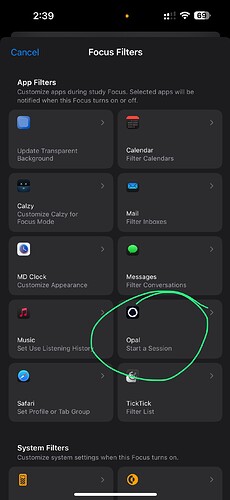I’d love to see a feature where I can set up a “block” (idk what theyre called) where there is no need for specific times and days. For example, I want to make one for when im doing homework or studying. Not sure I’m going to be studying every single day, nor am I going to be studying at the same time everyday, so I’d like to be able to activate it whenever, not based on a specific day or time. I want to be able to press activate when I’m starting my study session without having to put a set amount of time.
Hey there,
Thanks for the feature request! I’ve passed this suggestion along to our engineers to consider as we continue to upgrade the app. That said, you do have the ability to initiate recurring Sessions, albeit you will need to set the time frame of them. Otherwise, to create immediate Blocks with no specific time or day, you can set up our widget, which allows you to automatically initiate a 25 minute, 1 hour, or 2 hour Session:
All the best,
Team Opal
if you have an iphone you can create a focus filter and use opal to block things while it’s on. and then switch out of the focus when you’re done. also shortcuts can be used to make an app icon that works as a button to run the shortcut!
Yes, but the thing is, I’m not sure how long I would be studying for. Like I dont want to put in 1 hour, then end up finishing in 30 minutes
that’s why you would just attach it to your focus filter. customize it however you want. you can make a shortcut to quickly switch the focus mode on. or change it from your control center. then just switch it off when you’re done! just make sure you create the apps that you want to block so you have a group of apps to select in your focus filter settings.