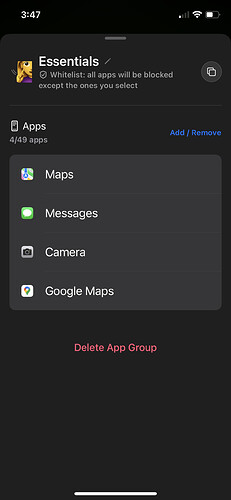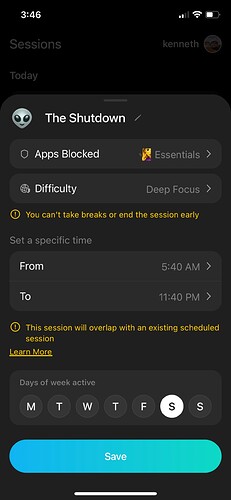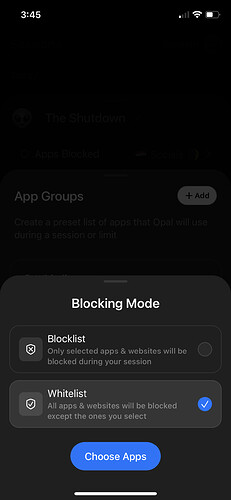UPDATE: you can do this using Whitelist Opal FAQ | How to use Whitelist. You can set the session to Always On.
The Shutdownwould enable us to create digital free days and further increase our productivity levels.
It would block everything except the essential services (SMS, Calling, Alarm Clock, Etc.). Alternatively, there could be a whitelist feature to put items that should remain usable/unblocked on the shutdown. It would function as an all day schedule that would be seperate from other schedules.
I like the idea of digital free days (I’m trying 1/2 days on Saturday for now). What are you requesting that would be different from the current features? Currently there is a whitelist feature and a way to schedule a type of session. You could schedule an all-day session only on those days you want it.
Whitelisting requires pro, however.
Thanks for the idea @cleveravi ! have you tried to set up this session below?
Silly me! I realize now that I can make specific days whitelist days. My bad about that. I suppose this is no longer a feature request so much as a tips and tricks for using opal now.
1 Like