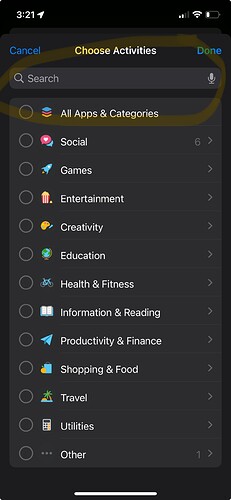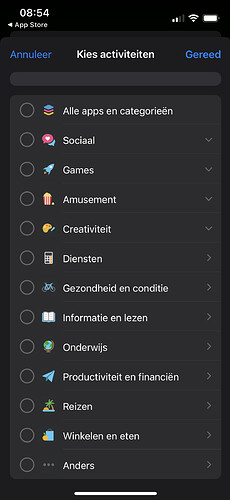Hey Paul this is connected to this issue: App Crashing when you select Apps / Websites or "Other" Category
When I go to edit my app groups, there are multiple categories of apps (e.g. Social, Games) you can add to or delete from a blocklist or whitelist. Usually, when you click on a category (Social, for example), it reveals all the apps in that category you can add to a blocklist. However, when I do this for the last category on the list, “Other,” it just reveals a blank, black screen.
I’m wondering if a) anyone else has experienced this issue, and b) where Opal’s progress is on fixing the bug since I first emailed them about it around April 12.
Thank you!
So why doesn’t Opal just add a search bar at the top. When you limit screen time with Apple in the iphone, I don’t have to deal with this problem since I can just type the app name. I can’t do that on OPAL. And the apps I want to block fall under other. I will have to end my subscription then. Otherwise no point.
Hey,
Could you verify the iOS version currently installed on your device? Apple introduced the search bar to this view from iOS 16.4 onwards. By updating your phone to this version, you should be able to observe the search bar as you expect.
I hope this information proves helpful. Should you require further assistance, please don’t hesitate to reach out.
Best regards,
Hey,
It’s unfortunately out of our hands, this view is provided by Apple, and the issue is on their side. We reported the issue to them almost a year ago, but they didn’t fixed it yet (the issue is still there on the last iOS 17 beta)
Sorry for the inconvenience !
Regards
I’ve reproduced it a few times on my device.
- I go to Sessions
- I click to edit my event
- I click “Apps Blocked”
- I click and scroll through a category, e.g. Social
- I click and scroll through another category, e.g. Games
- Screen starts to lag, scroll choppily → “This Apple Screen has crashed”.
Thank you for sharing @Adam_Park ! thank you for reproducing and sorry about the experience. This bug is part of a broader list of issues with the screen time API we have reported to apple Relationships at Apple? Screen Time Issues - Reporting to Apple
In the meantime:
- Can you see a search bar to look for apps instead of scrolling? if you are on ioS16 or later you will see this and it won’t crash App Crashing when you select Apps / Websites or "Other" Category - #11 by lilpit
App keeps freezing lately. Last week or so… any time you try to open the session the app just freezes. Devs pls fix
I have iOS 16.1.1 and I don’t see a search bar… there’s two apps I really need but also really need to block for periods of time. When I go to “Other” it just crashes.
Hey, I have the same issue lately - unfortunately.
Could you take a look at this? Or is there already a solution for this problem, of not showing any apps when creating an app group? @kenneth
Thank you for sharing. I’m sorry to see this, haven’t seen it before. Can you share a video of the experience?
Can you try
- Force close and reopen the Opal app
- Turn your phone on/off
Reinstalling the app fixed the issue!
Agree!! Thanks for pointing this out. Spent forever trying to find an app by looking through every category, essentially increasing my screen time while trying to limit it… A search bar is needed!
@Klair_Hans can you send a screenshot of how your app selection looks like? normally from iOS16.4 onwards there is a search bar. This screen is controlled by Apple. Please update your iPhone (how to).
When I try adding apps from the “other” category to a blocking session the app freezes and shuts down,
Current situation working on iOS.
Social group opens, can select which ones i want.
Can’t open any other folder.
I can search for W and get some apps show up that have. W in them like Word, others however don’t.
I can’t search under other letters, A, H don’t work, screen crashes.
I can’t add Productivity folder to the white list as there’s too many in it.
No matter which way i try and work it there is no way to use this app to make it work for blocking all of the the distracting apps i need it too.
When will this be fixed, it’s been over a year now. I signed up for lifetime subscription and I’m really angry at the apparent lack of care that you have for your customers about this. I want a refund.
Same issue, but for me it’s a lot bigger than the “Other” category, so I thought I’d document it in case it’s helpful.
Drop down menus that crash: Social, Entertainment, Information & Reading, Productivity & Finance, Other. Crashes when I search for the letter: A, C, D, E, H, I, L, M, N, O, R, S, T, U
Drop down menus that don’t crash: Games, Creativity, Education, Health & Fitness, Shopping & Food, Travel, Utilities. Letters I can search: B, F, G, J, K, P, Q, V, W, X, Y, Z.
I understand the problem is on Apple’s end, but do y’all have an explanation for why it happens? (For example—is it having too many apps in one category? Would a drop down menu start working again if I delete a few unused apps in that category?)
Unfortunately this crazy bug prevented me from ever trying Opal since it crashes as soon as I try to add more than 3 apps/sites or tap on any categories or try to use search. Surprisingly the dictation works in the search field but the app still crashes whenever I try to enter anything in the text field.
I wish it could work, but will have to uninstall. Sorry @kenneth
Feel free to reach out if you’d like unsolicited feedback on other parts of the app from a brand new user (love the onboarding btw).