New user here. I listen to music when I work alot. After first day I was surpised by the screen time it said I had. It looks like it’s tracking my time using the music app. Is there a way I can make it not count that time as screen time?
Hey @here ! This is now possible with the new update, more information here: https://community.opal.so/t/improve-focus-score-customize-app-ratings-choose-which-apps-are-distracting-or-productive/438/40?u=kenneth
If you set apps as “Neutral” they won’t count in your screen time calculation.
Is it possible to expand the list of apps we can edit the focus score of to our entire app library? Some apps I frequently use are missing.
Yes, can you list here the apps you want added? it’s a manual process but if you list them we will include them ASAP:
Kenneth, could we get Thought Diary and Abide added?
Yes, will start a list [COMPLETED] Categorize Apps as Productive or Distracting [Focus Score]
How do you set the app to neutral
You can do this by going to
- Score tab
- Edit on top left
- Search for the app you want
- Choose 'Neutral"
Hi! I use this app called King of the Curve it’s a study app for the MCAT but Opal counts it as a distracting app but I have to use it frequently. Can you please add King of the Curve on there?
I had the same idea in mind. I can’t work without classic music in the background, and I hate it when they add time just because I listened to music.
Hey !
Could you please add Amerigo and Pronote ? I always keep these apps open when I’m working so it’s annoying to see my focus score getting lower and lower when I just want to study
Please add the app MAWAQIt and آية. Both very productive
how do you get to the score tab?
UPDATE @here : You can exclude any app or website from screen time calculation by setting them to NEUTRAL right from the Opal home.
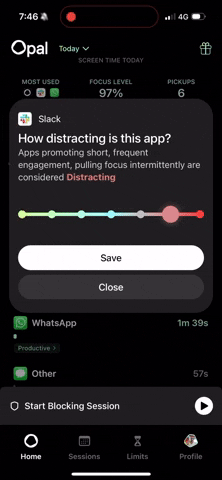
You can tap on any app and edit wether you think this app is Productive, Neutral or Distracting. Hit Save, and your score and chart will update.
Productive: Apps that help your Focus
Distracting: Apps that hurt your Focus.
Neutral: Apps that neither hurt not help your focus. They are not counted towards your screen time. You can use this for example for apps you use in the background like Google Maps or audio like Spotify.
It’s up to you to decide!
PS if you don’t see the new Opal home, don’t forgot to update your Opal app!
can you add sleeper fantasy on there
Hey! you should find sleeper fantasy and any other apps/websites you use on the home Exclude neutral apps from Screen Time on Profile Tab - #14
Hi! Love the app and just bought it, but I’m having issues with the app when I set it to neutral. I think it’s tracking he “Nannit” app (baby monitor) even though I’ve set it to neutral to not count and is wildly throwing off the screen time. It doesn’t show it when I go to the “home” and look it by day, but it factors it in the week, month, lifetime. Help?
Hi! Love the app and just bought it, but I’m having issues with the app when I set it to neutral. I think it’s tracking the “Nannit” app (baby monitor) even though I’ve set it to neutral to not count and is wildly throwing off the screen time. It doesn’t show it when I go to the “home” and look it by day, but it factors it in the week, month, lifetime. Help?
I have the same issue with my podcast and maps apps. Makes my screen time look huuuge when I look on the week view.
They supposedly addressed it but the app update didn’t work for me. I followed up ![]()